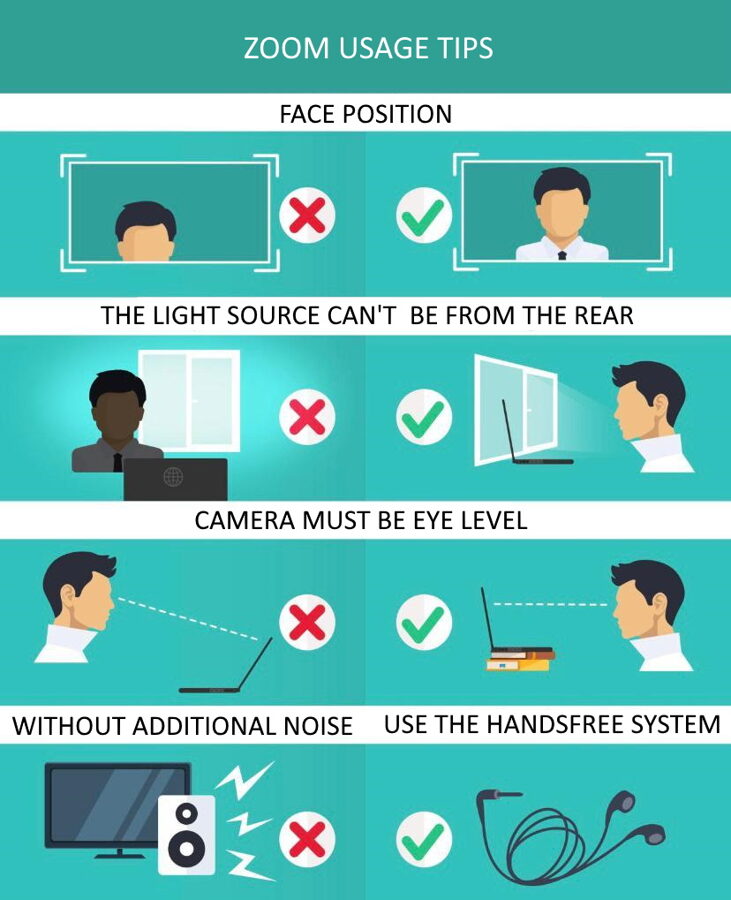Zoom programma
Sesiju moderatoriem, asistentiem un prezentētājiem OBLIGĀTI ir jāizmanto ZOOM programma!
Pirmo reizi atverot Zoom programmu jāpārliecinās vai ir uzstādīti ZOOM atjauninājumi. Kā atjaunināt Zoom programmu: https://support.zoom.us/hc/en-us/articles/201362233-Upgrade-update-to-the-latest-version
ZOOM programmu var lejupielādēt (Zoom Client for Meetings): https://zoom.us/download
Kā sagatavot prezentāciju?
Formāts: PPTX (Powerpoint). Iesakām lietot zemāk piedāvāto prezentāciju šablonu, bet šī opcija nav obligāta.
Prezentējošais autors sagatavo prezentāciju un dalās ar to no sava datora/ekrāna. Atsevišķos gadījumos ir pieļaujami prezentāciju ierakstu, sekojot visiem ieteikumiem un norādēm, un ievērojot atvēlēto laiku. Šajos gadījumās aicinām autoru pieslēgties uz jautājumu/atbilžu un diskusijas daļu. Ja ir plānots ieraksts, tad to nepieciešams augšuplādēt uz kāda no mākoņserveriem un jāatsūta links Sekretariātam līdz 22. novembra 17:00 uz [email protected]
Pirms prezentēšanas
LNRK Sekretariāts izsūtīs Zoom linkus korespondējošam autoram un sesiju vadītājiem vismaz 48h pirms kongresa sākumu uz norādītajiem epastiem. Aicinām pārbaudīt linku, tiklīdz tas tiek saņemts, kā arī pieslēgties sesijai vismaz 15 minūtes pirms sākuma, lai izmēģinātu prezentāciju un skaņu. Ja ir kādi jautājumi, pirms sesijas nepieciešams to izrunāt ar moderatoru vai asistentu.
Ņemot vērā intensīvo kongresa grafiku, aicinām jau iepriekš pārliecināties par sekojošām lietām:
- Mani dzird;
- Mani redz un es redzu;
- Spēju koplietot ekrānu
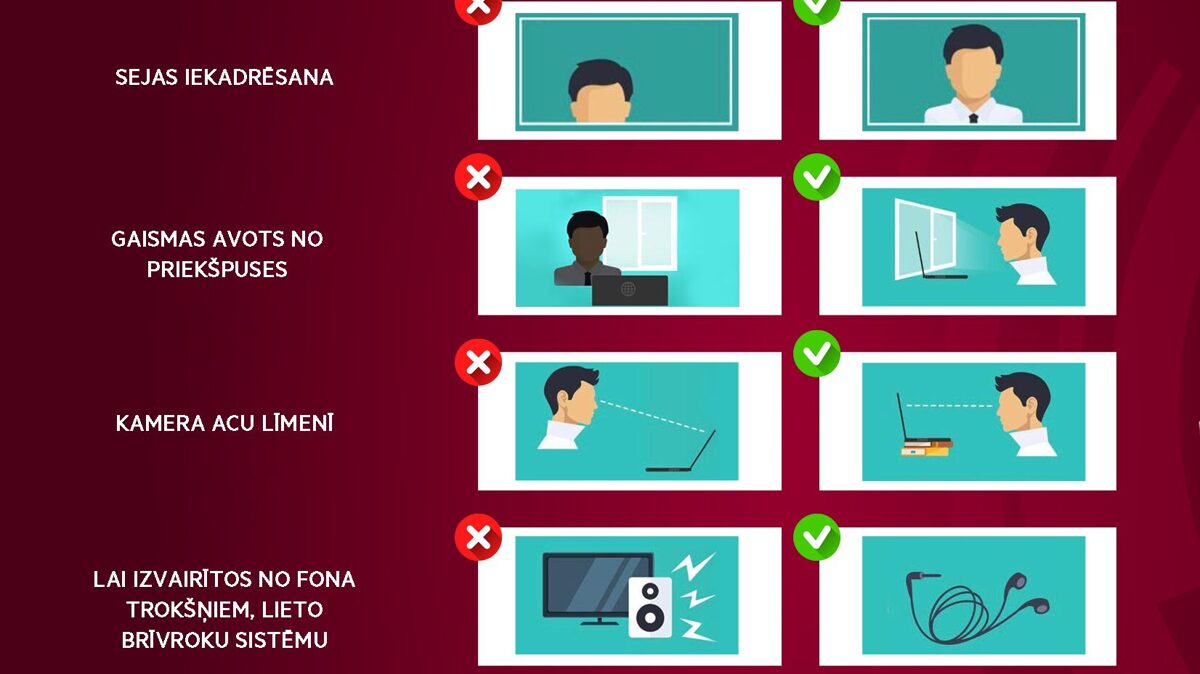
Zoom fons kongresa prezentētāju un sesiju vadītāju vajadzībām
Jūsu prezentācijai paredzētais laiks
Iesakām pārbaudīt īsi pirms kongresa vēlreiz (organizatori patur tiesības veikt nelielas izmaiņas kongresa programmā) pārbaudīt prezentācijai atvēlēto laiku un stingri sekot laika grafikam. Brīdinām, ka sesiju vadītāji ir tiesīgi apturēt jūsu prezentāciju, ja tiks pārsniegts atvēlētais laiks, kas var traucēt kongresa norisei.
Pieeja virtuālai platformai
Pieeja virtuālai platformai tiks
nosūtīta līdz 22. novembra vakaram. Platfromā prezentējošā autora profils ir sasinhronizēts ar kongresa programmu.